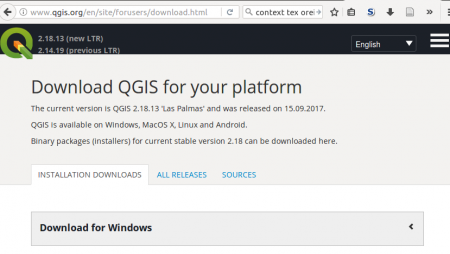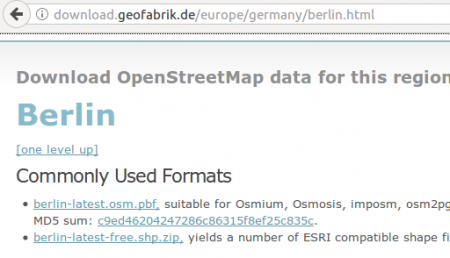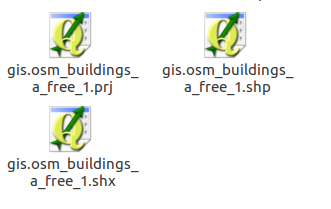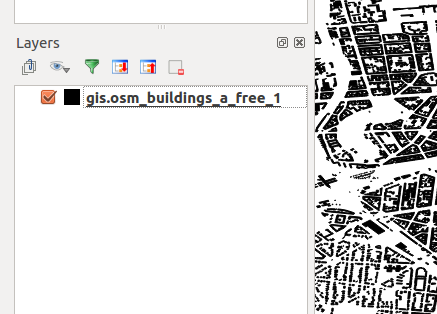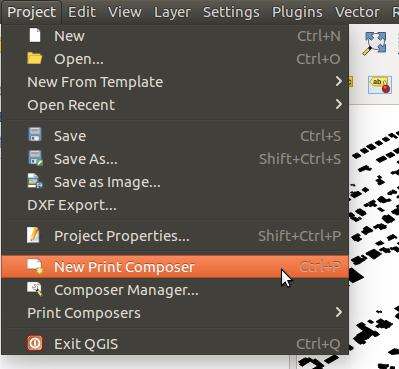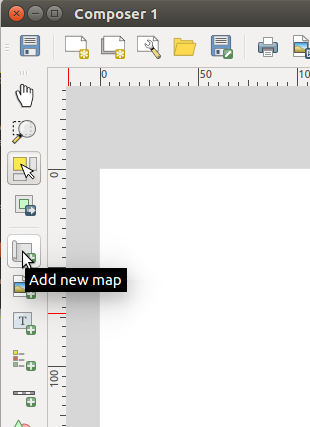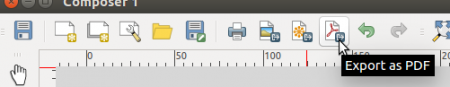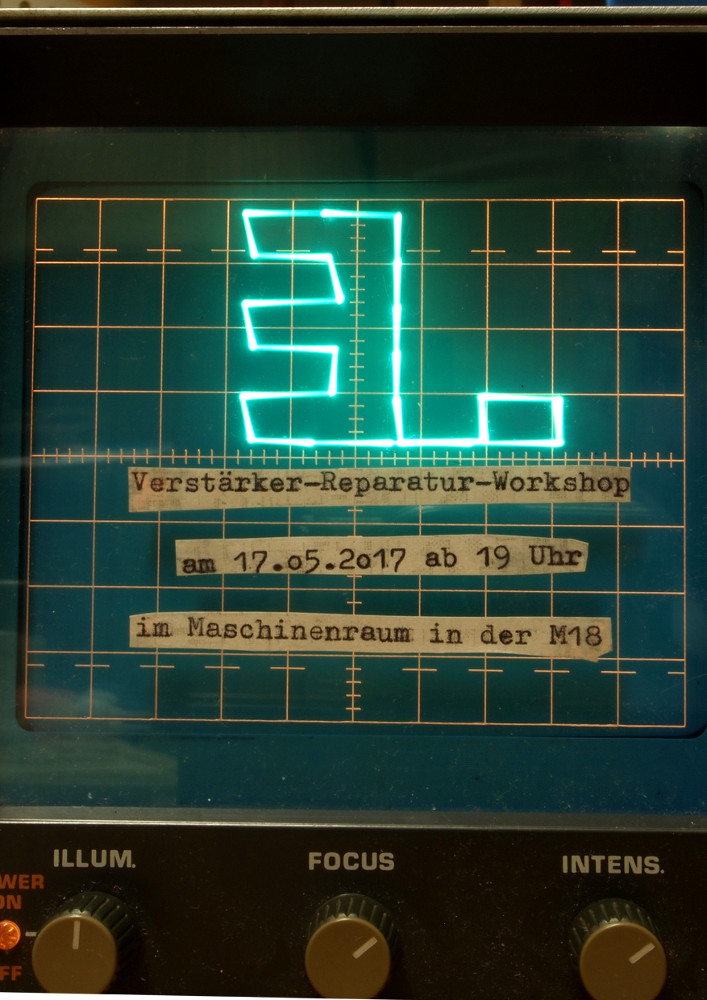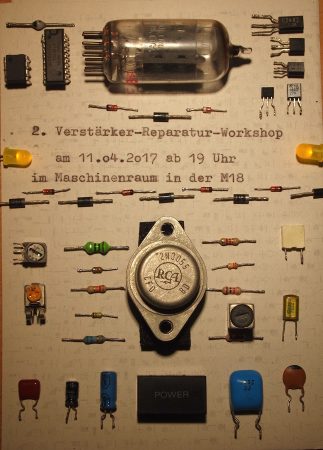Hallo an alle!
Pünktlich zum sich nährenden Jahresende und zum Nikolaus, wollen wir euch am 06.12.2017 ab 16:00 ganz herzlich einladen um den Maschinenraum und die Initiativmitglieder kennenzulernen
Kommt einfach vorbei und löchert uns mit Fragen oder quatscht mit uns über eure Ideen und Projekte, die wir eventuell zusammen umsetzen können. Eventuell kann sich der ein oder andere sogar vorstellen, die Initiativarbeit im ehrenamtlichen Rahmen fortzuführen....
Der 06.12. hält aber noch mehr für euch bereit! Außer unsererem "Tag der offenen Tür", ist in der M18 auch noch die Initiativen-Weihnachtsfeier, was euch die Möglichkeit gibt mit den anderen Initiativen des StuKo ein bisschen in weihnachtliche Stimmung zu kommen.
Noch einmal zum Mitschreiben:
WAS? --> Maschinenraum Kennenlerntreffen
Und WO? --> In der M18 (Haus der Studierenden Marienstraße 18)
Aber ab WANN denn? --> ab 16:00!
Und muss ich was wissen oder mitbringen? --> Nein, gute Laune und ein bisschen Interesse. Wenn ihr Lust habt schaut euch doch einfach unseren Blog an um ein groben Eindruck zu bekommen, was unter anderem im Maschinenraum passiert.